 Web開発
Web開発
【XAMPP】Apacheで「www.example.com:443:0 server certificate does NOT include an ID which matches the server name」エラー
 Web開発
Web開発  Power Automate Desktop
Power Automate Desktop  Power Automate Desktop
Power Automate Desktop  Power Automate Desktop
Power Automate Desktop  Web開発
Web開発  Power Automate Desktop
Power Automate Desktop  Power Automate Desktop
Power Automate Desktop  趣味・おもちゃ
趣味・おもちゃ 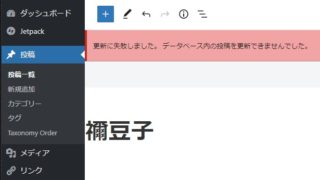 WordPress
WordPress  Power Automate Desktop
Power Automate Desktop  サービス
サービス  モバイル・スマホ
モバイル・スマホ  Power Automate Desktop
Power Automate Desktop  Power Automate Desktop
Power Automate Desktop  Power Automate Desktop
Power Automate Desktop  Power Automate Desktop
Power Automate Desktop  Power Automate Desktop
Power Automate Desktop  Power Automate Desktop
Power Automate Desktop  Power Automate Desktop
Power Automate Desktop  Power Automate Desktop
Power Automate Desktop  Power Automate Desktop
Power Automate Desktop  Power Automate Desktop
Power Automate Desktop