Apacheで「www.example.com:443:0 server certificate does NOT include an ID which matches the server name」エラーが出た場合の対処方法です。
httpd-ssl.confファイルにサーバーネームの指定があるので修正します。
\apache\conf\extraディレクトリにあるhttpd-ssl.confファイルを開き、以下の一文を編集します。
ServerName www.example.com:443デフォルトであれば以下のように記載されていると思います。
# General setup for the virtual host
DocumentRoot "D:/xampp/htdocs"
ServerName www.example.com:443
ServerAdmin admin@example.com
ErrorLog "D:/xampp/apache/logs/error.log"
TransferLog "D:/xampp/apache/logs/access.log"ローカルのテスト環境などであればwww.example.com:443をlocalhost:443にすればOKです。
# General setup for the virtual host
DocumentRoot "D:/xampp/htdocs"
ServerName localhost:443
ServerAdmin admin@example.com
ErrorLog "D:/xampp/apache/logs/error.log"
TransferLog "D:/xampp/apache/logs/access.log"httpd-ssl.confを書き換えたら忘れずにApacheを再起動してください。












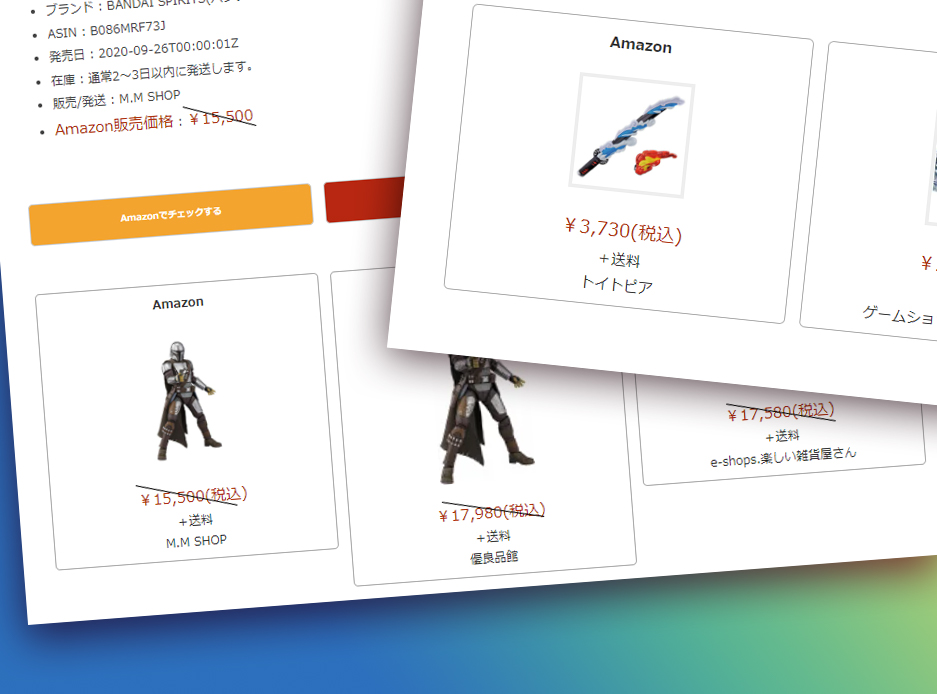
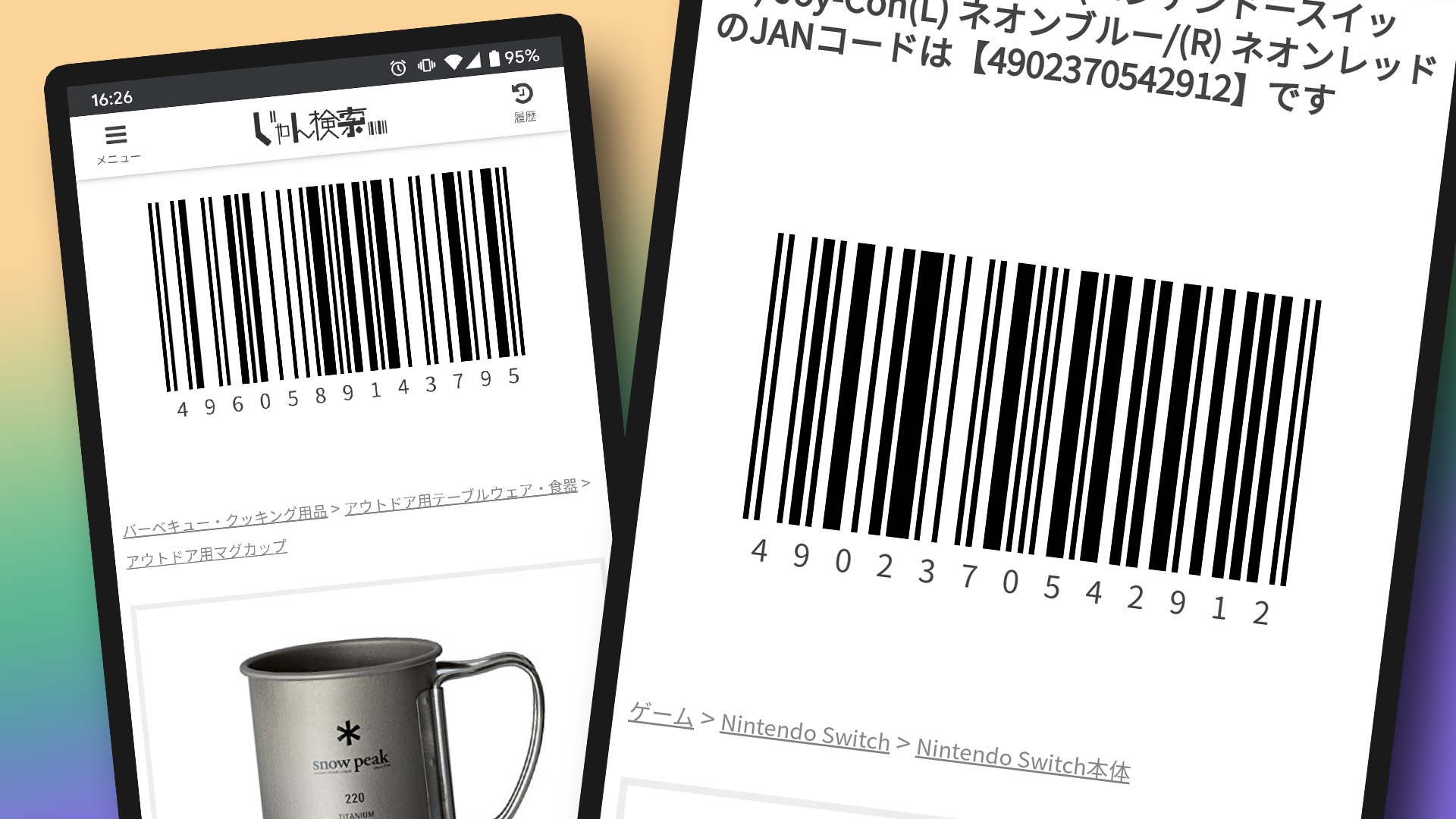
コメント